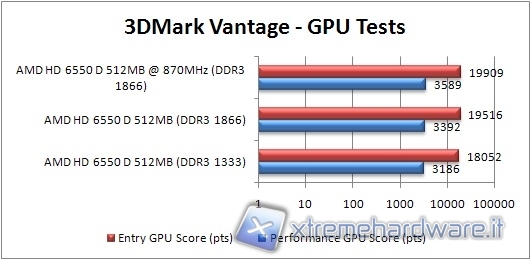Overclock
After describing the behavior of the CPU and the GPU at standard frequency is now time to practice some overclocking.
We initially encountered some problems trying to overclock the CPU by adjusting the system bus, indeed by setting the bus just at 104 MHz we ran into an alteration of the output video that did not allow us to practice overclock if not using a dedicated VGA installed in the x16 PCI express slot.
After installing the HD 5450 we have increased in increasing steps the system bus. To check the stability of the system we have used the BurnInTest V6.0 software able to put the CPU under stress.
Here are the results achieved by increasing the bus up to 128MHz, with a dedicated video card.
3712 MHz
To achieve this rate we had to make a slight ovevolt on the CPU by setting the value of 1.5 V.
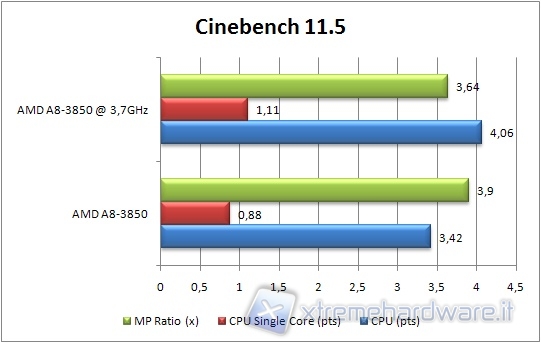
Note how at the 3.7 GHz frequency the recorded overall result is increased greatly with the Cinebench 11.5, from a result of 3.42 to 4.06.
After the CPU overclock we removed the dedicated Radeon HD 5450 and, once brought back the CPU frequency to the default, we did overclock the GPU acting only on it, managing to bring the frequency to 870MHz.
After reaching this result, we launched a 3DMark Vantage to see the benefits.
We notice a moderate increase in performance with the frequency: increasing the frequency of the GPU we get an improvement in percentage that is slightly lower to that made by the lift of the RAM from 1333 MHz to 1866 MHz
After these tests we changed the monitor and we tried again to overclock the CPU and GPU at the same time. The result was positive, in fact we found no more the problem of video malfunction, probably due to interference due to overclocking the other monitor was unable to filter.
Here is the CPU overclocking results achieved through the modification of the bus, using the integrated GPU.
Below we reports overclocking done both on the CPU and on the integrated GPU, increased to 870MHz.